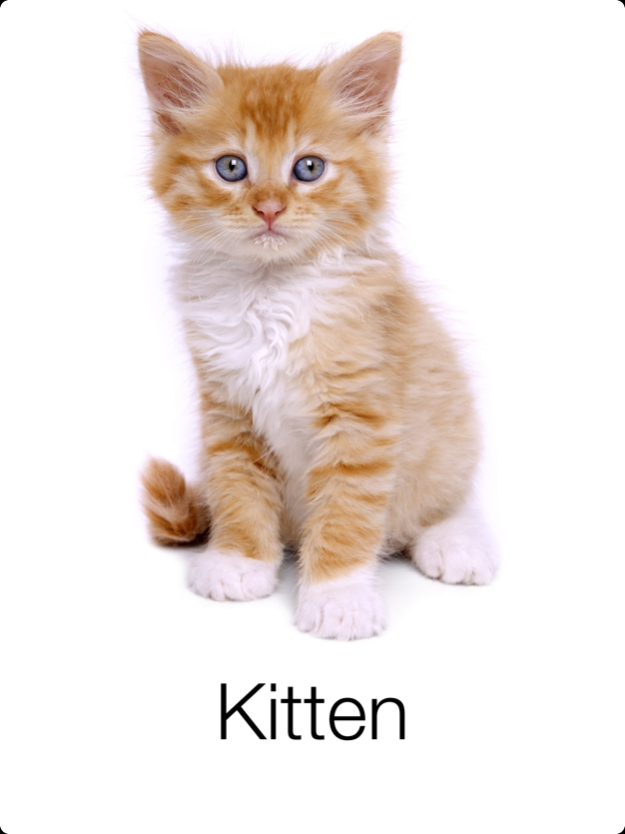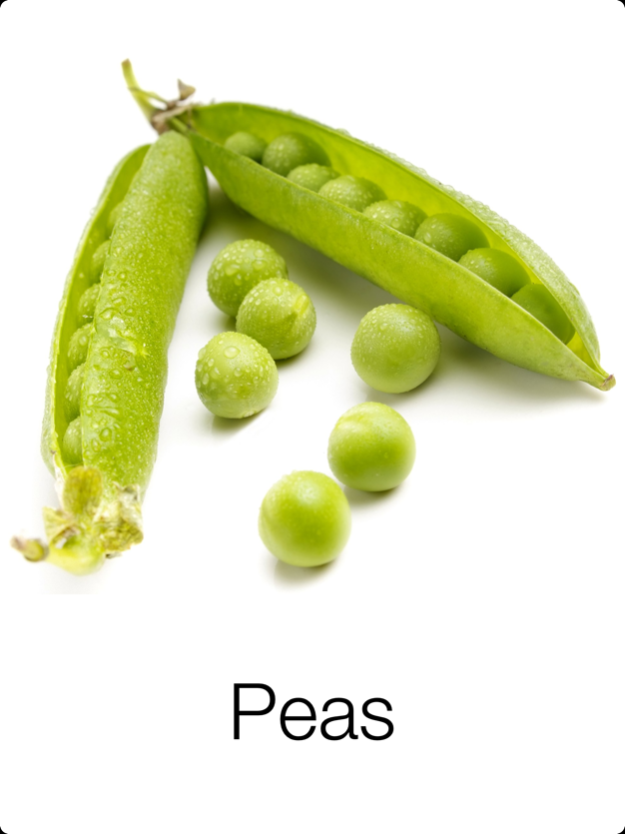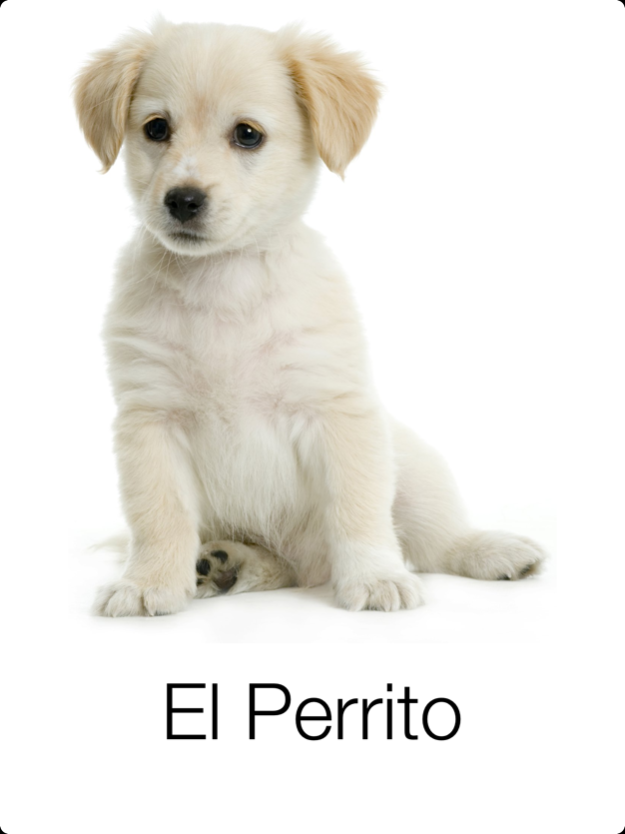Toddler Flashcards 3.2
Continue to app
Free Version
Publisher Description
THANKS FOR THE SUPPORT OF TODDLERS WORLDWIDE WHO HAVE USED THIS APP MILLIONS OF TIMES
Designed (by parents!) for kids 1-4 years old. Choose voices from 13 different languages. In addition to the four languages we've always supported (English, Spanish, French, and Chinese) there are now 9 additional language packs available for you to purchase. German, Russian, Farsi, Greek, Hindi, Arabic, Portuguese, Japanese, and British English.
***********
USER TESTIMONIALS:
"Superb app. My little boy had no speech before using this. Now he knows the words, he can't speak clearly yet but he's trying. He even knows how to flick through the pics."
"I love this app. My 3 year old son loves it as well."
"Everytime I pick up my iPhone my son says, 'Mom I want the flashcards' "
"We love the realistic pictures especially the sounds!"
"I love these flashcards. My daughter loves them also. She is only one and is very focused on them when she plays with my iPhone. She already knows how to navigate through all the catagories."
=============
Toddler Flashcards (by iTot Apps) is a great tool to help children (and even babies) learn basic words. If you have a young toddler, Toddler Flashcards is a must-have. Whether you're at home, on the road, or on an airplane, Toddler Flashcards lets you keep a child engaged, entertained, and learning. It's also the perfect app for Daddy to play with baby instead of email or texting.
Just like traditional flash-cards for kids, Toddler Flashcards has cards to teach children the names of animals, foods, things, as well as advanced stuff like the alphabet or numbers. Unlike traditional flash-cards, these ones speak, and they also play animal sounds.
With Toddler Flashcards you get hundreds of beautiful cards, all accessible from one simple application. And with language support, Toddler Flashcards can help you teach these words in 13 different languages!
FEATURES:
∙ totally simple to use, just like iPhone's own photos
∙ designed for use by a baby or toddler. Just choose a set of cards, and your child can do the rest
∙ hundreds of high-resolution images (+ more on the way)
∙ spoken audio in 13 languages - English, Spanish, French, Chinese, German, Russian, Farsi, Greek, Hindi, Arabic, Portuguese, Japanese, and British English. (English, Spanish, French, Chinese are included. The other languages require additional purchase)
∙ fun animal sounds!
∙ easy categories (foods, animals, things), and advanced categories (alphabet, numbers, shapes, colors)
∙ "mix it up" mode to shuffle across cards
Mar 13, 2014
Version 3.2
• lovingly updated user-interface design matches the latest iPhone's and iPads
• fixes a problem where we forget your default language, oops!
• other little bugs fixed, but don't worry, the little lady bug is still there
About Toddler Flashcards
Toddler Flashcards is a free app for iOS published in the Kids list of apps, part of Education.
The company that develops Toddler Flashcards is iTot Apps, LLC. The latest version released by its developer is 3.2.
To install Toddler Flashcards on your iOS device, just click the green Continue To App button above to start the installation process. The app is listed on our website since 2014-03-13 and was downloaded 4 times. We have already checked if the download link is safe, however for your own protection we recommend that you scan the downloaded app with your antivirus. Your antivirus may detect the Toddler Flashcards as malware if the download link is broken.
How to install Toddler Flashcards on your iOS device:
- Click on the Continue To App button on our website. This will redirect you to the App Store.
- Once the Toddler Flashcards is shown in the iTunes listing of your iOS device, you can start its download and installation. Tap on the GET button to the right of the app to start downloading it.
- If you are not logged-in the iOS appstore app, you'll be prompted for your your Apple ID and/or password.
- After Toddler Flashcards is downloaded, you'll see an INSTALL button to the right. Tap on it to start the actual installation of the iOS app.
- Once installation is finished you can tap on the OPEN button to start it. Its icon will also be added to your device home screen.